How to contribute¶
manati is open source and everyone is welcome to contribute in its development!
Report bugs and feature requests¶
If you are missing a feature or have found a bug, please submit an issue. There are no formal requirements for how an issue should look like. If you have found a bug, please also give input, output and error messages, if possible. Maybe you already know how to solve it. In that case you could describe the solution, or alternatively, fix it yourself (see description below).
Contributing code or documentation¶
Of course, you can clone the manati repository to your local machine and change the code there, but then you cannot feed your changes back to the original repository. When you want your changes to be part of manati, you should fork the manati repository instead. This creates a copy of the repository in your own space on github.
Set up development environment¶
Clone your fork of manati to your machine, go to the project root directory
of manati (where setup.py is located) and type
pip install -e .
This installs manati in editable / development mode. So any changes to the code will automatically be active for any local users of the code. That’s all.
Developing code¶
Please be sure to write tests for all your changes. The tests are located
in ./tests and there is one test module per code module. The naming convention
is ./tests/test_MODULENAME.py if you have a module ./manati/MODULENAME.py.
manati uses the unittest framework from the Python standard library. So please stick with that. You can run the test suite from the project root directory by
manati run tests
Remember, even manati can be managed using manati. :-)
We strive for a high test coverage, so please make sure that your changes do not decrease the percentage of covered lines. You can run the coverage by
manati run coverage
And needless to mention: Please do not commit failing tests!
When changing the code base, please follow typical PEP8 style conventions, except for the max. line length rule. manati code should have a maximum line length of 120 characters. You can check for style violations by typing
manati run flake8
from the project root directory.
Once you are ready with your changes, covered by tests and all the tests are running, send a pull request from your fork:
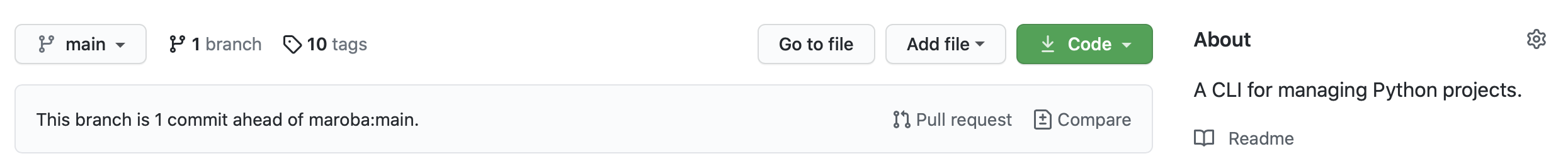 pull request
pull request
Writing documentation¶
The documentation is in the ./docs folder. The starting page ./docs/index.rst is
in reStructuredText format, but all other pages are Markdown files. Please stick to
Markdown, if possible.
When you have made changes to the documentation, build it. This can be done with manati itself from the project root directory:
manati run docs
Watch out for error messages in the console in case you have introduced some bugs to the documentation. A browser opens up with the newly built pages. If satisfied, commit your changes to your local git repository, push them to your remote repository, and send a pull request.